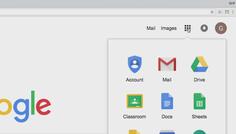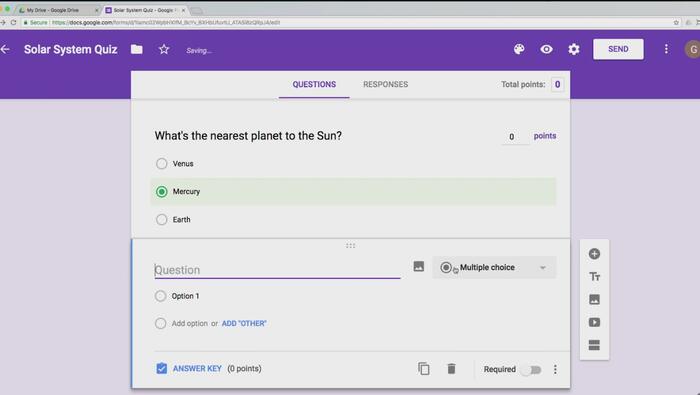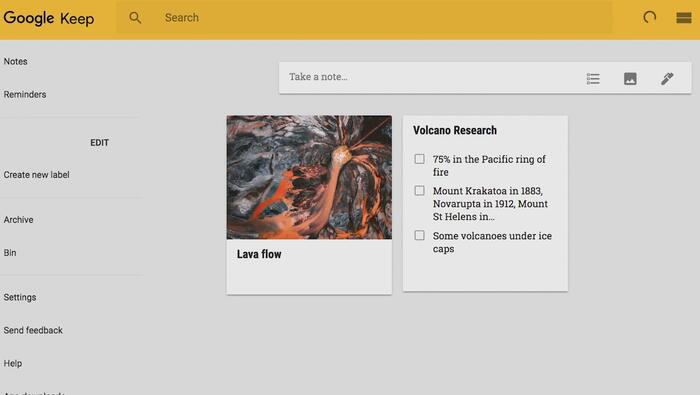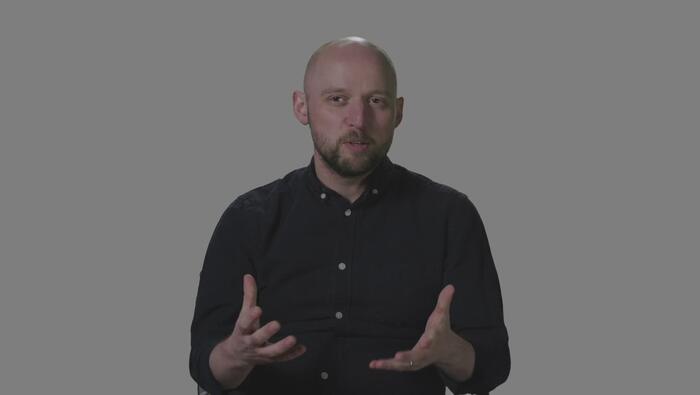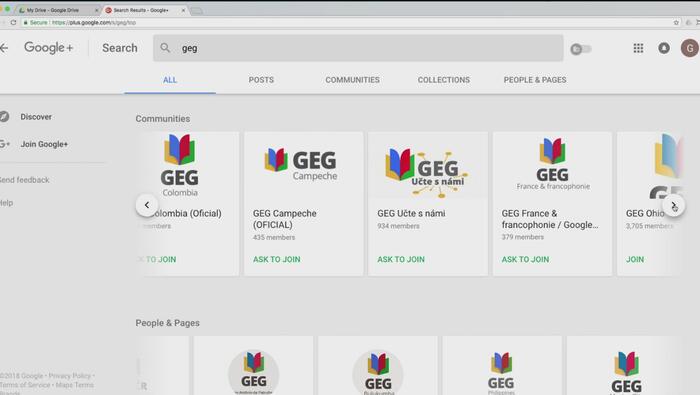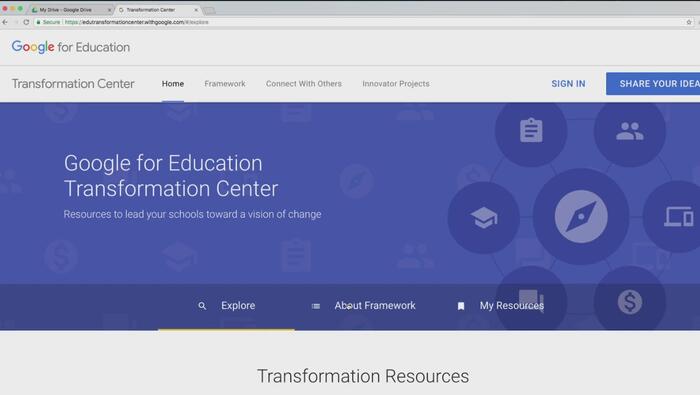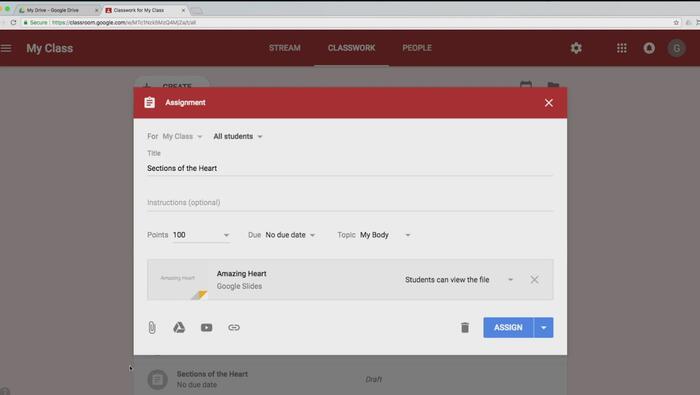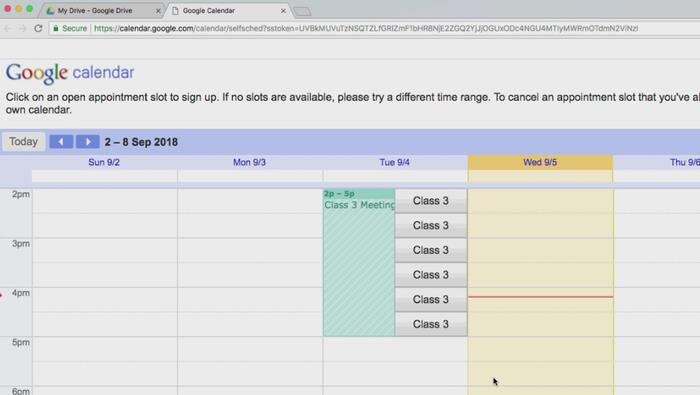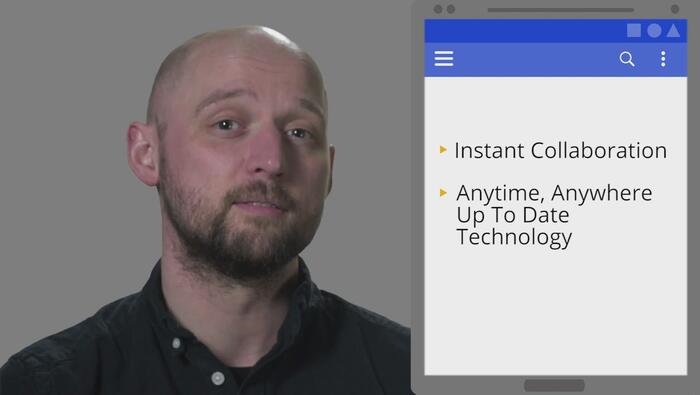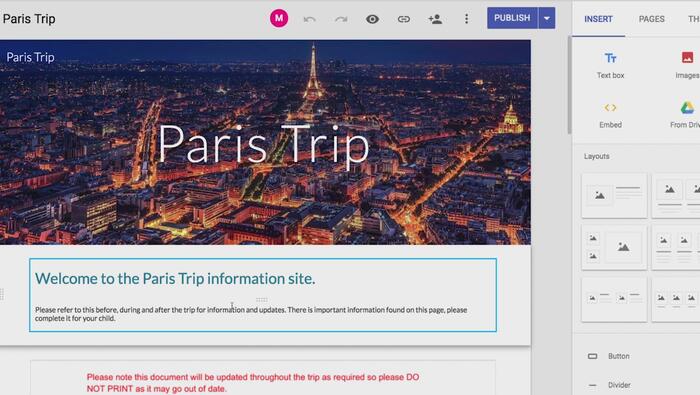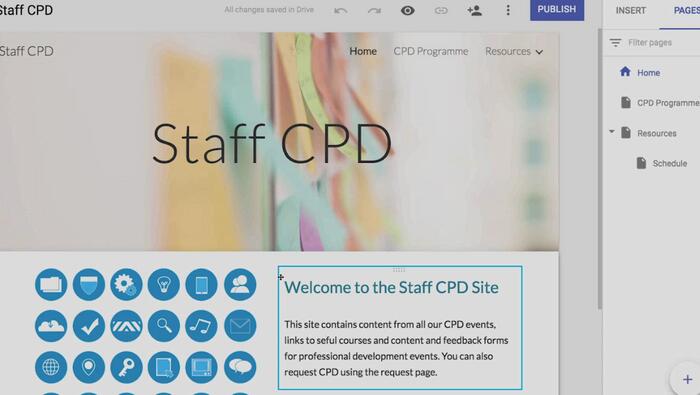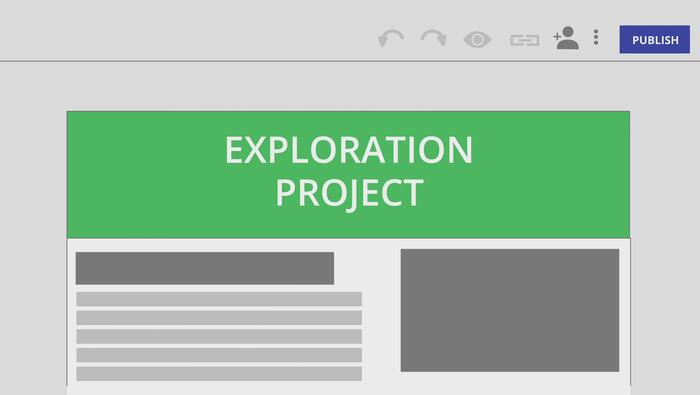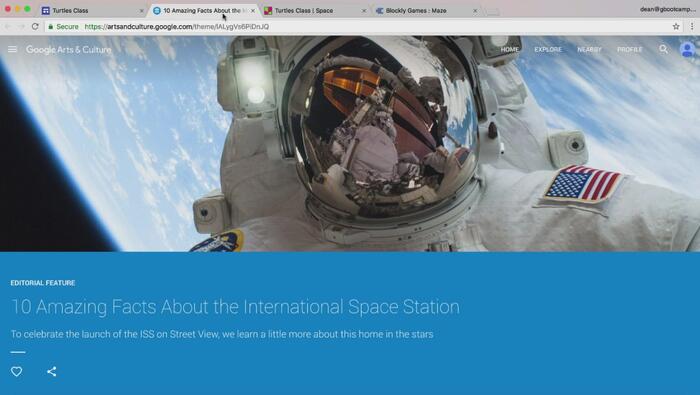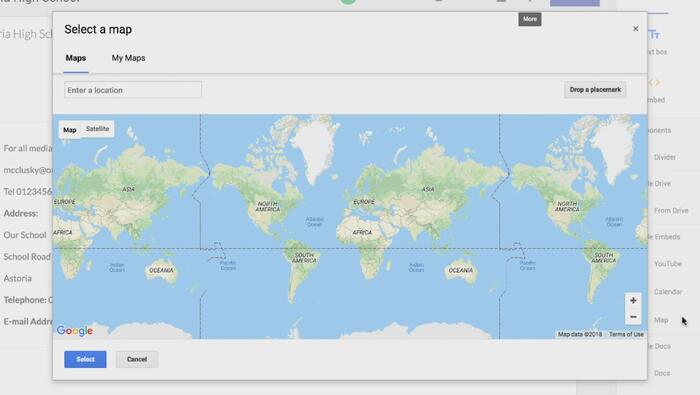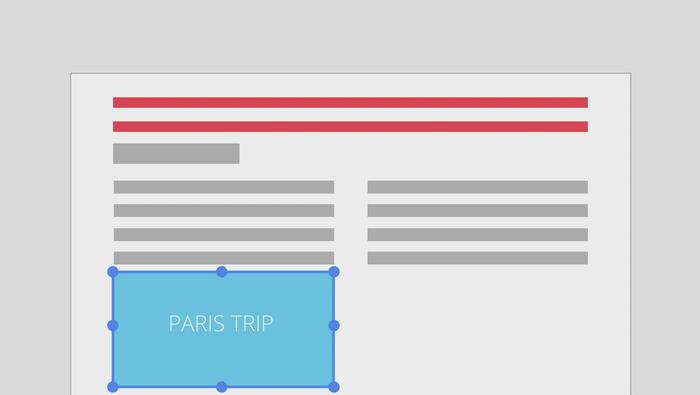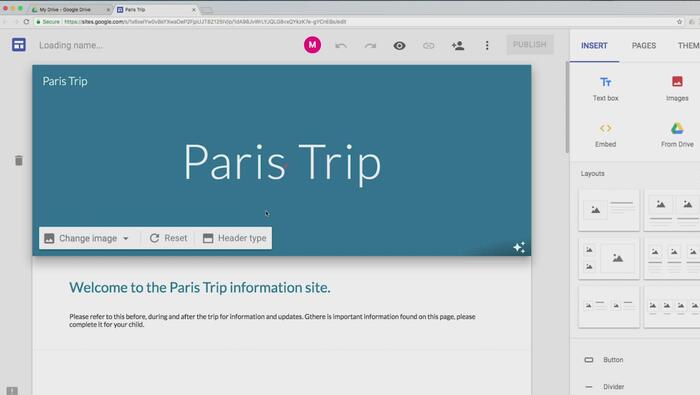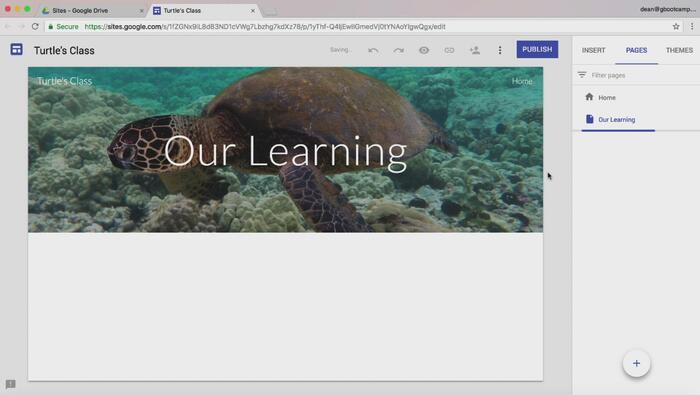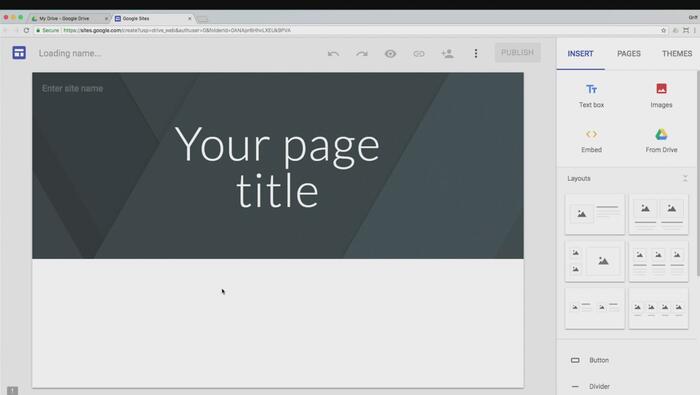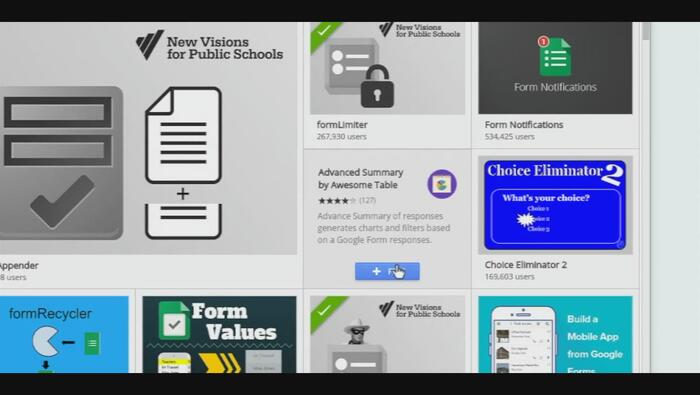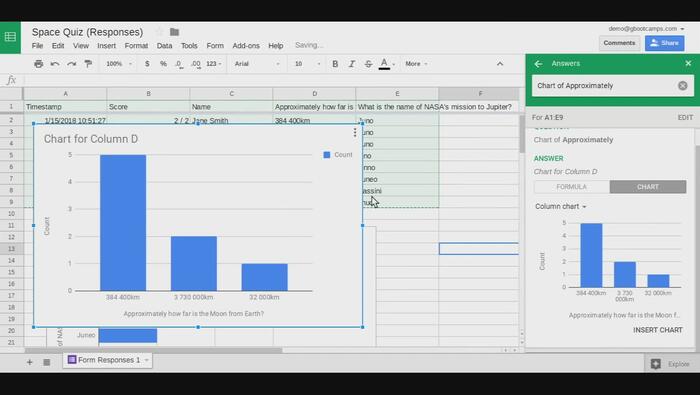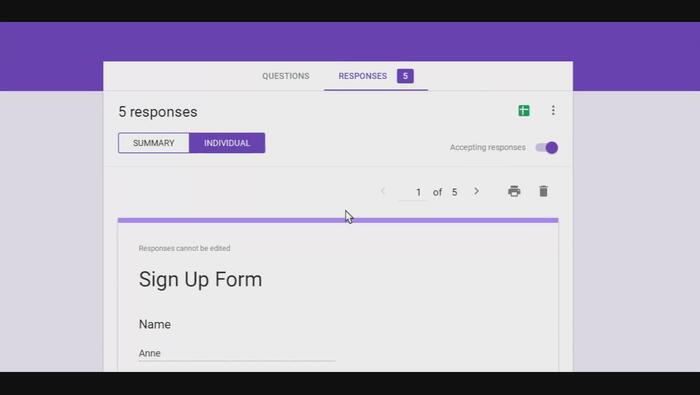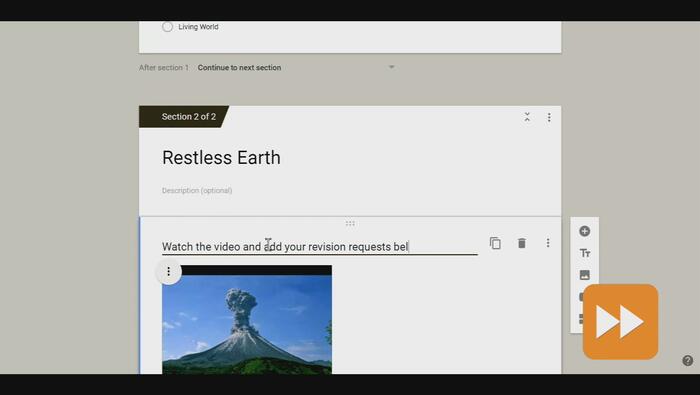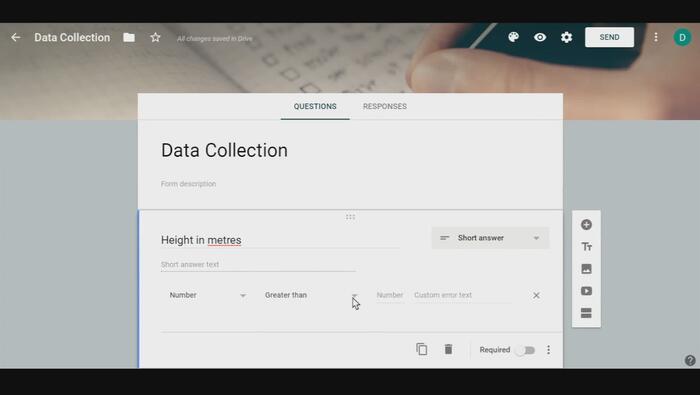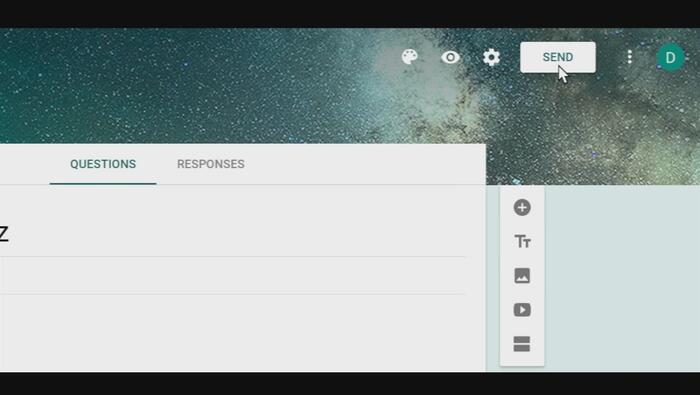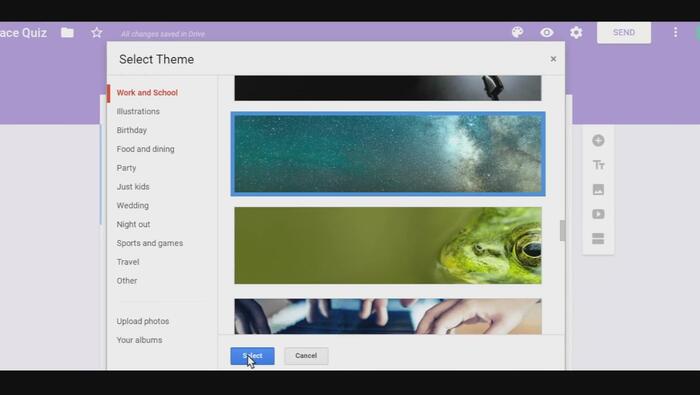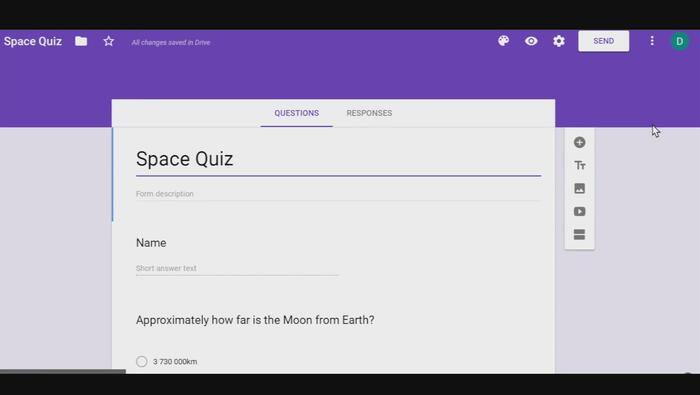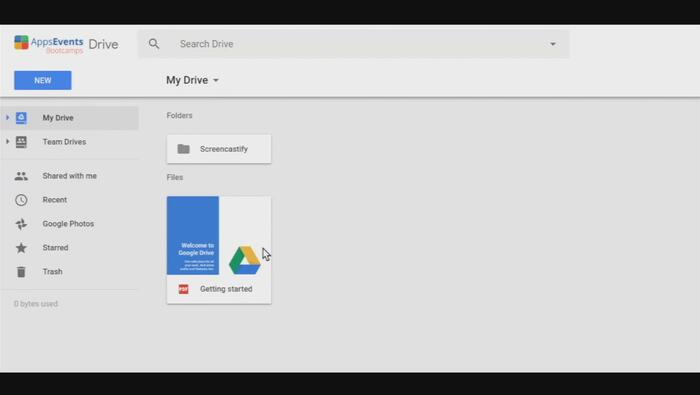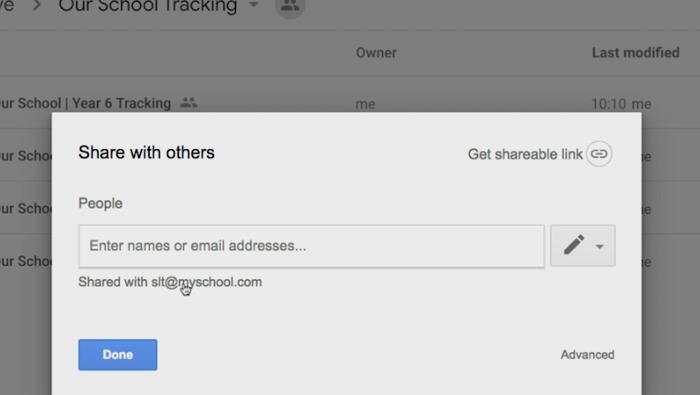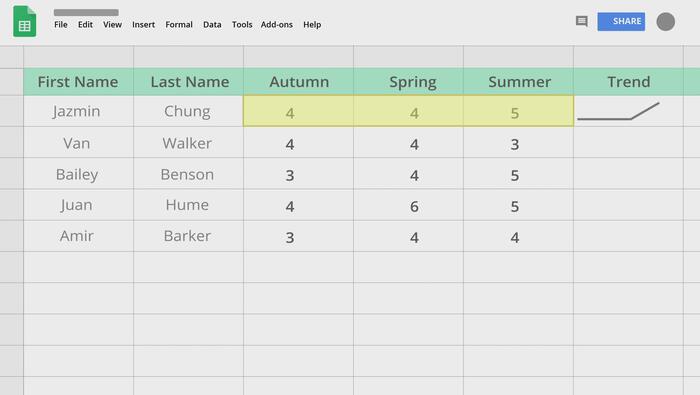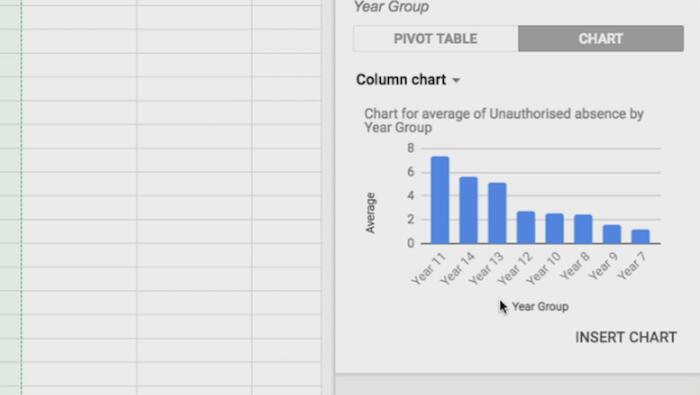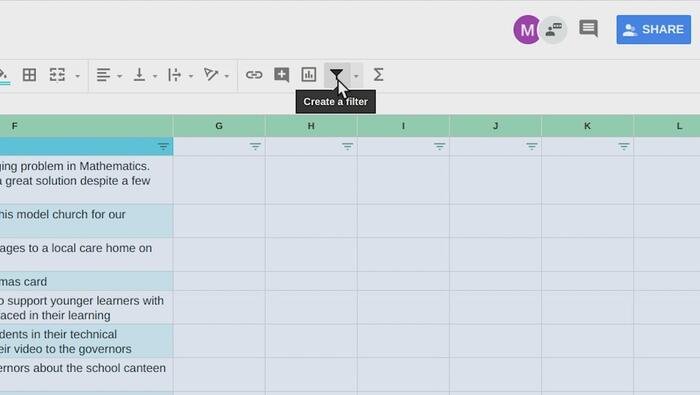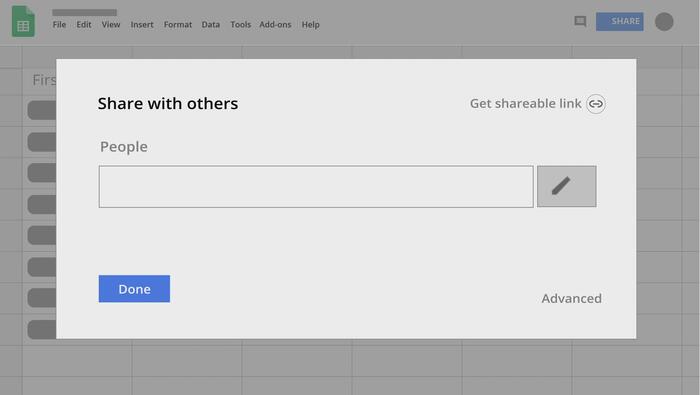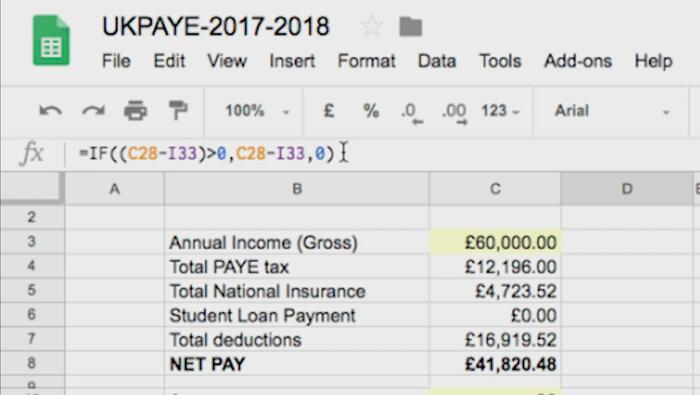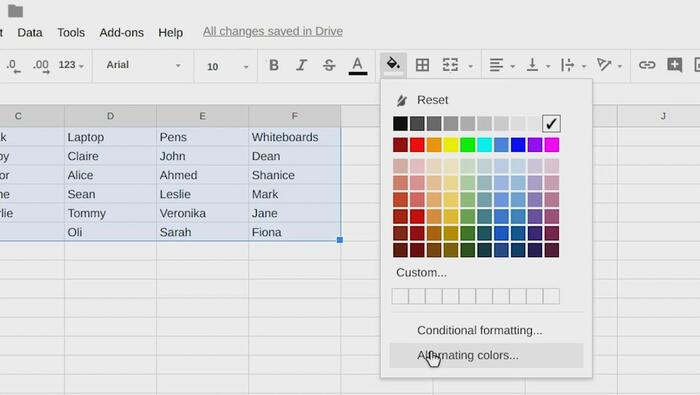Season 5
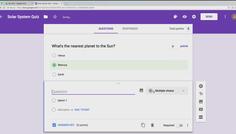







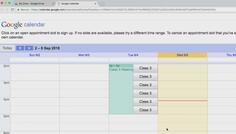

Season 4
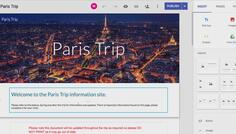






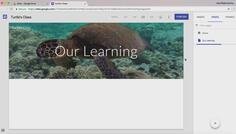
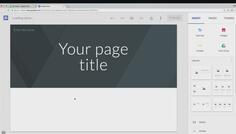

Season 3



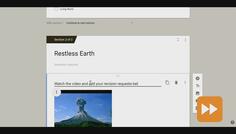



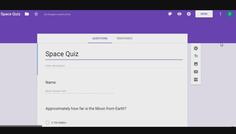


Season 2



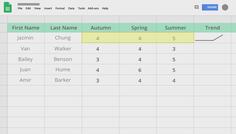



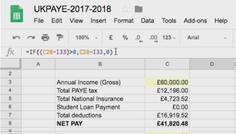


Season 1
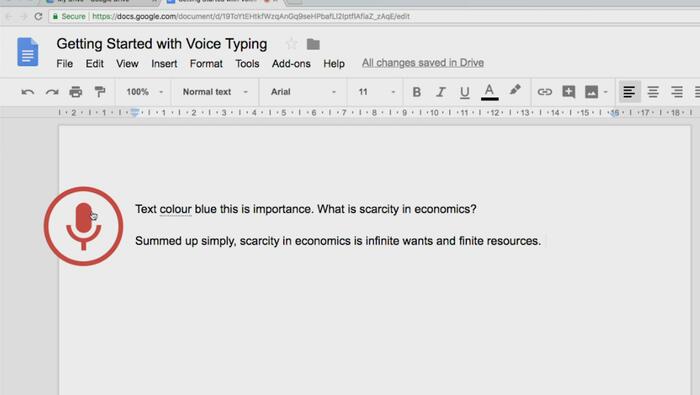
Google Drive & Docs: Voice Typing
John walks us through how to use the Voice Typing Tool to create documents quickly and the different commands you can use while Voice Typing.
Full of detailed information delivered clearly and concisely with insight, real world applications and and top tips, this is a great way to ensure you are making the most of Google Docs.

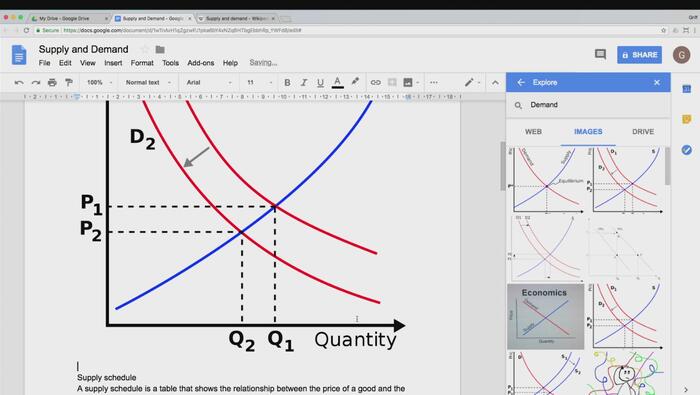
Google Drive & Docs: The Explore Tool
John explains the powerful Explore Tool you can use within your Google Docs to improve your content within your document.
Full of detailed information delivered clearly and concisely with insight, real world applications and and top tips, this is a great way to ensure you are making the most of Google Docs.
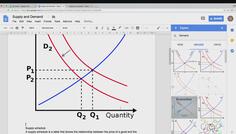
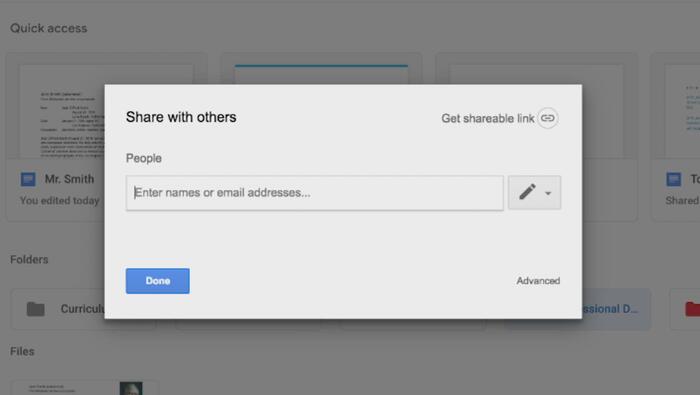
Google Drive & Docs: Managing Shared Docs
John explains the best practices for managing shared documents between staff members and how to quickly change the permissions on your shared documents.
Full of detailed information delivered clearly and concisely with insight, real world applications and and top tips, this is a great way to ensure you are making the most of Google Docs.

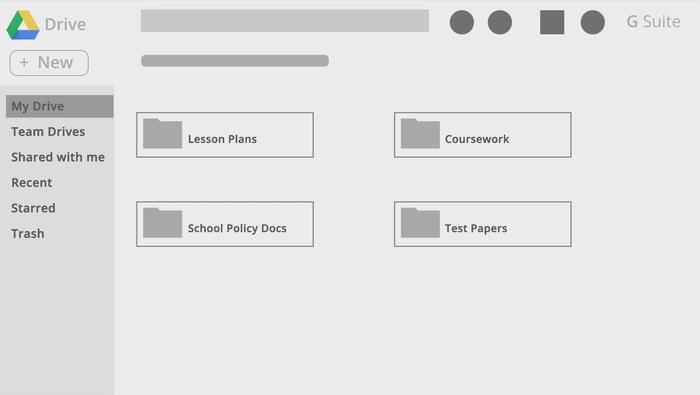
Google Drive & Docs: Organising Google Drive
John walks us through the different ways you can organise your Google Drive so that they are easier and neater to navigate through.
Full of detailed information delivered clearly and concisely with insight, real world applications and and top tips, this is a great way to ensure you are making the most of Google Docs.

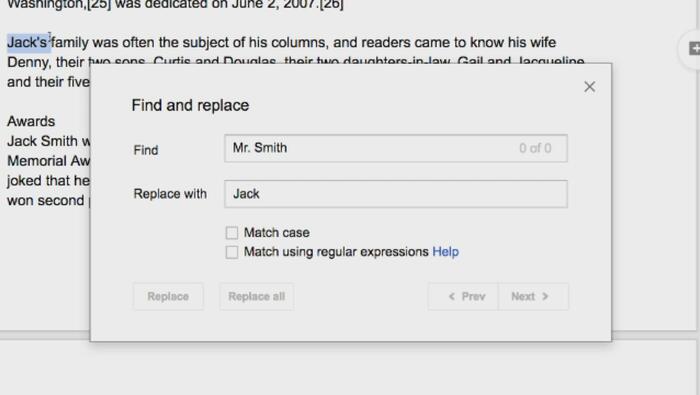
Google Drive & Docs: Searching a Google Doc
John explains the helpful tools within Google Docs that you can use to quickly navigate through your documents.
Full of detailed information delivered clearly and concisely with insight, real world applications and and top tips, this is a great way to ensure you are making the most of Google Docs.

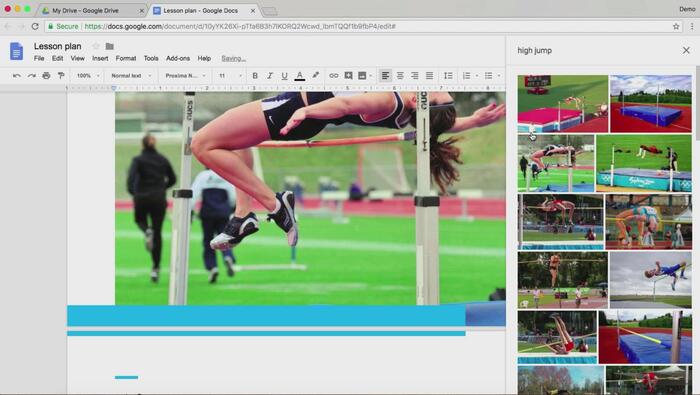
Google Drive & Docs: Formatting a Google Doc
John walks us through how to format your Google Doc to transform the look and feel of your document.
Full of detailed information delivered clearly and concisely with insight, real world applications and and top tips, this is a great way to ensure you are making the most of Google Docs.

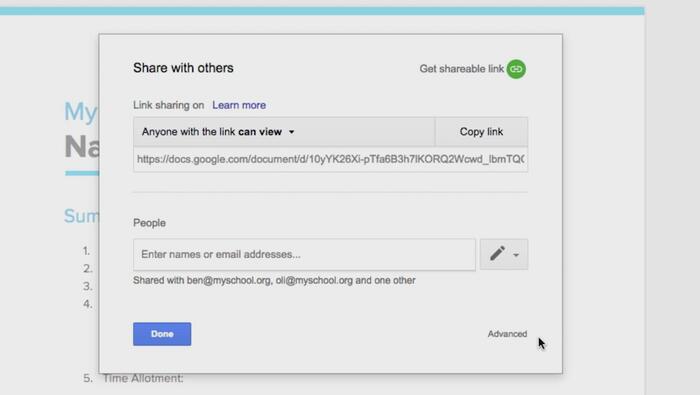
Google Drive & Docs: Sharing Options for Google Docs
John talks us through how to share a Google Doc and the different sharing permissions and options you can give to your Google Doc when sharing it with a collaborator.
Full of detailed information delivered clearly and concisely with insight, real world applications and and top tips, this is a great way to ensure you are making the most of Google Docs.

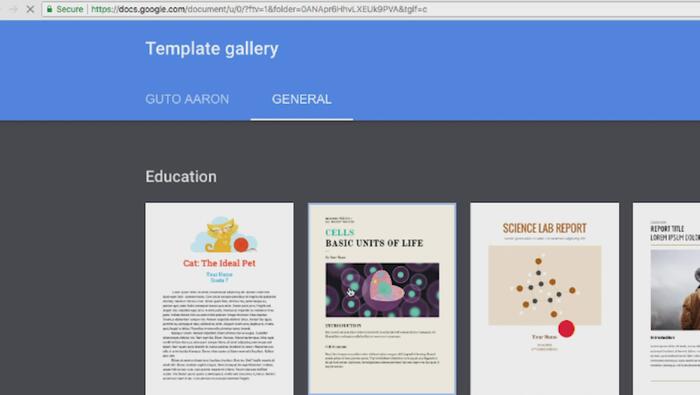
Google Drive & Docs: Create Your First Google Doc
John walks us through how to create our first Google Doc, use the different features and the best practices for making the most of Google Docs.
Full of detailed information delivered clearly and concisely with insight, real world applications and and top tips, this is a great way to ensure you are making the most of Google Docs.

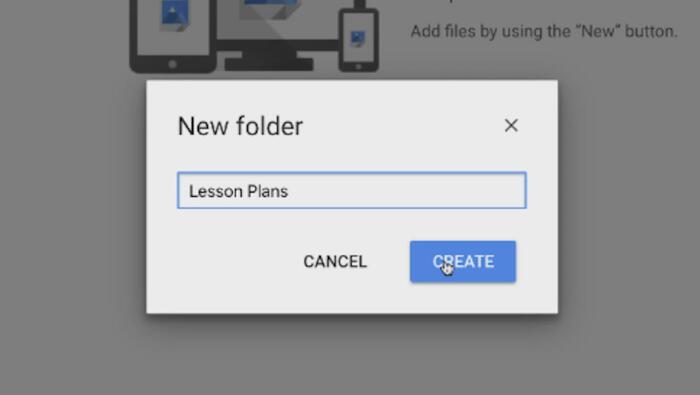
Google Drive & Docs: Creating Your First Shared Google Drive Folder
John walks us through how to create a shared folder within Google Drive and the different permissions you can give these folders and your collaborators.
Full of detailed information delivered clearly and concisely with insight, real world applications and and top tips, this is a great way to ensure you are making the most of Google Docs.
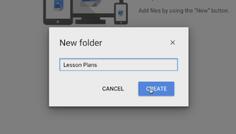
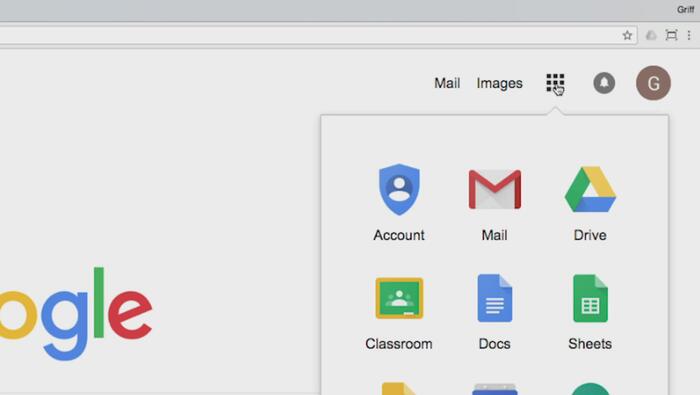
Google Drive & Docs: Accessing Google Drive
John explains how to access your G Suite for education Drive, how to use Google Drive and some of the special features.
Full of detailed information delivered clearly and concisely with insight, real world applications and and top tips, this is a great way to ensure you are making the most of Google Docs.